Show User Details
In the top left section of the UI, the app shows details for the current user. These include an avatar image, the user’s name and title, and the user’s network status.
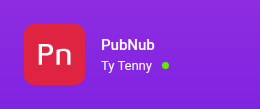
The currentUser/MyUserDetails.tsx component displays the details for the user like name, title and profileUrl.
The component calls getUsersById() selector to retrieve these user details from the local store.
The component also calls the NetworkStatus component to show the user’s connection status.
The next section has more details on network status.
export interface MyUserDetailsFragment {
name: string;
profileUrl: string;
custom: {
title: string;
};
}
const MyUserDetails = () => {
const userId = useSelector(getLoggedInUserId);
const usersById = useSelector(getUsersById);
const user = usersById[userId];
// We must always have a user; change this to a development time error check
if (user === undefined) {
return <div>Loading...</div>;
}
return (
<Wrapper>
<Avatar>
<NetworkStatus />
<UserInitialsAvatar size={56} name={user.name} uuid={user.id} />
</Avatar>
<About>
<UserName>{user.name}</UserName>
<UserTitle>{user.custom.title}</UserTitle>
</About>
</Wrapper>
);
};
Get Network Status
The currentUser/NetworkStatus/NetworkStatus.tsx component displays a green or gray dot to indicate if the user is connected to the network.
The component calls the`state.networkStatus.isConnected selector to get this connection status from the store.
const NetworkStatus = () => {
let isConnected: boolean = useSelector(
(state: AppState) => state.networkStatus.isConnected
);
return (
<Wrapper>
<PresenceIndicatorIcon fill={isConnected ? "#B8E986" : "#E9EEF4"} />
</Wrapper>
);
};
