Leave a Conversation
Hover over a conversation in your list of joined conversations to display a leave icon. Click it, and you’ll leave the conversation. You'll no longer receiving messages sent to that conversation.
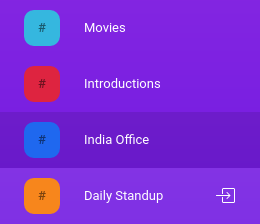
The joinedConversations/MyConversations/MyConversations.tsx component displays the icon next to the user’s conversations to leave a conversation.
The next section goes over the method that is called.
Note that the app doesn’t allow users to leave the “Introductions” conversation, which is set as default.
import { leaveConversation } from "../leaveConversationCommand";
const MyConversations = () => {
const currentUserId = useSelector(getLoggedInUserId);
const conversationsById = useSelector(getConversationsById);
const conversations: ConversationFragment[] = useSelector(
getJoinedConversations
);
const currentConversationId: string = useSelector(getCurrentConversationId);
const members: UserFragment[] = useSelector(getCurrentConversationMembers);
const dispatch = useDispatch();
const openOverlay = () => {
dispatch(fetchSpaces());
dispatch(joinConversationViewDisplayed());
};
return (
<Wrapper>
<Title>
Conversations
</Title>
<ConversationList>
{conversations.map(conversation => (
<ConversationItem
id={conversation.id}
name={conversation.name}
onLeave={() => {
dispatch(leaveConversation(currentUserId, conversation.id));
}}
></ConversationItem>
))}
</ConversationList>
</Wrapper>
);
};
export { MyConversations };
leaveSpaces Command
The leaveConversation() method (in joinedConversations/leaveConversationCommand.ts) uses the leaveSpaces command from the Redux framework to remove the conversation membership for the user.
It also calls pubnub.api.unsubscribe to unsubscribe the user from the conversation channel so they stop receiving messages on that channel.
/**
* Leave the current conversation and select the default conversation
* as the current conversation. (The application expects that some
* conversation will always be current.)
*/
export const leaveConversation = (
userId: string,
conversationId: string
): ThunkAction<Promise<void>> => {
return (dispatch, getState, context) => {
if (conversationId === DEFAULT_CONVERSATION) {
return Promise.resolve();
}
return dispatch(
leaveSpaces({
userId: userId,
spaces: [{ id: conversationId }]
})
).then(() => {
context.pubnub.api.unsubscribe({
channels: [conversationId]
});
dispatch(focusOnConversation(DEFAULT_CONVERSATION));
});
};
};
